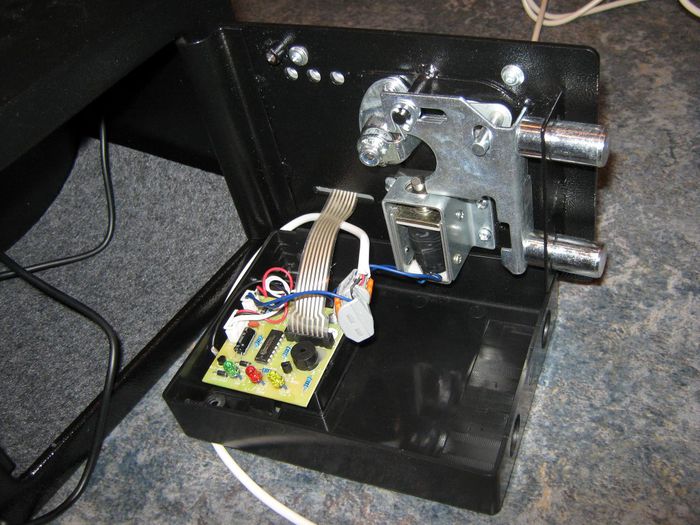Wiring the digital safe to the MortiSafe Pro core unit wiring
Jump to navigation
Jump to search
- Take the back cover off the door of the safe (usually 3 or 4 screws). In the picture below, the back cover is lying down
- Find the solenoid - this is a cylinder which has a bolt inside it which engages with the door locking mechanism, so it's what electronically controls the locking/unlocking of the safe. In the picture above it's the black cylinder at the middle bottom of the door which has blue wires coming from it
- Find the 2 wires coming from it to the control board
- Cut one of them (whichever's longest)
- Clean about 1cm or 1/2 inch insulation off both ends of the wire
- Take the white wire coming from the MortiSafe Pro core unit. It has wire clips on the end
- Lift the orange lever on one of the clips (the lever which does not have a wire already coming from the hole beneath it) and slide the wire from the safe into the hole, then lower the clip
- Repeat with the other wire and the other clip. It doesn't matter which way round they go
- Put the cover back onto the safe. Try to arrange it so the clips are inside the safe and the white wire is coming out of the bottom, or the solenoid wires coming out of the bottom with the clips outside. If you have the sort of safe in the picture, watch out for the ribbon cable on the circuit board which can come loose but can be just pushed back in
- Put all the parts inside the safe, but don't close the door. If the floor of your safe is metal you should put something inside like a few sheets of paper to ensure the bottom of the core unit doesn't get shorted out
- You should make sure you're fully familiar with the MortiSafe Pro operation and you have locked/unlocked the safe several times while the safe door is open before you close it
You can now proceed to Configuring the MortiSafe Pro wifi connection.